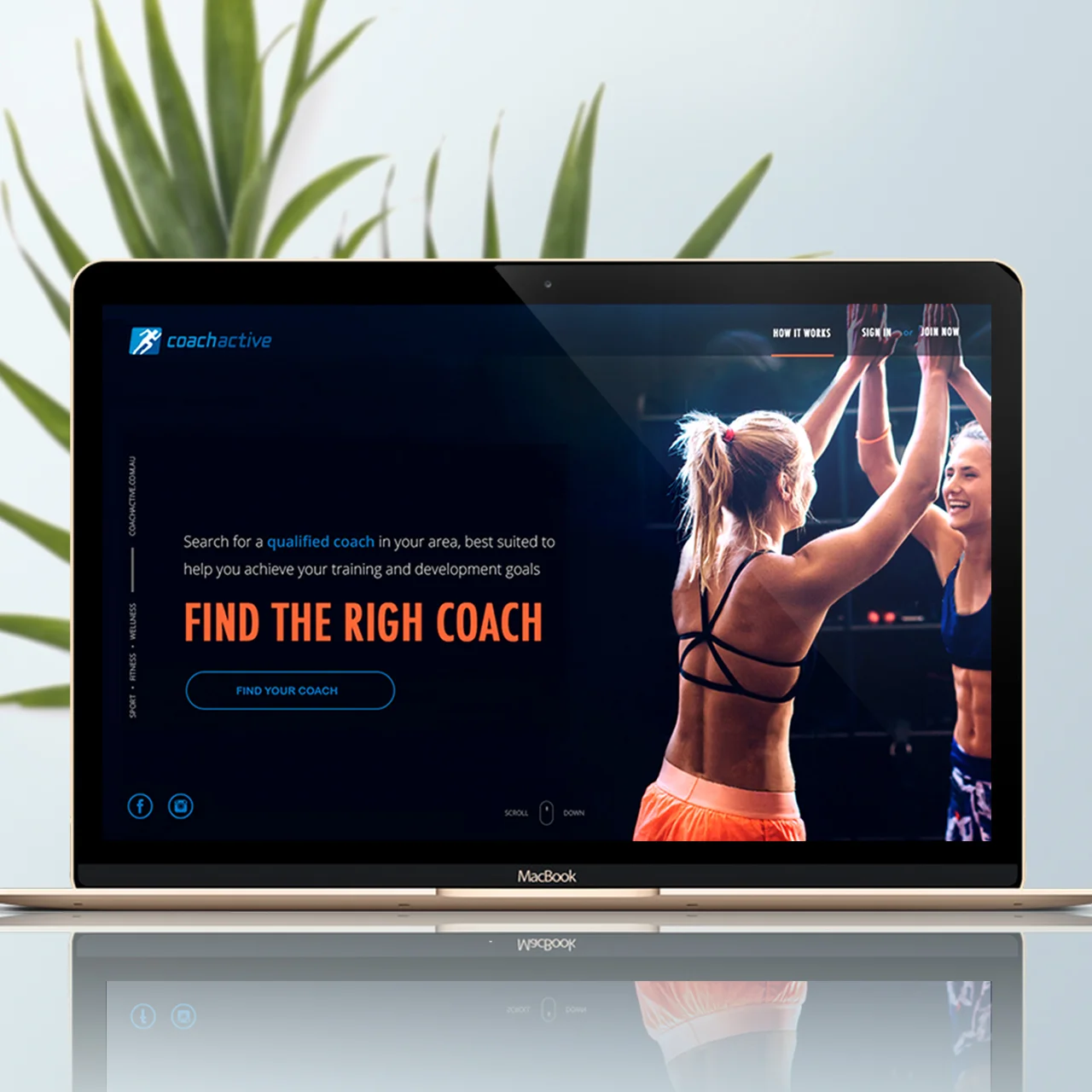16 Free Must-Have Tools For Small Businesses
Over the many years I worked for big international organisations I never had to worry about software. It was always provided and paid by the company and all I had to do was to demonstrate I could use it.
During all these years I got so used to working with different virtual tools that they became essential to do my everyday work.
But when I started my own business, software became an expensive cost that I couldn’t always afford. Therefore, I needed to find similar solutions to the ones I used to use in my job, but at a minimal cost.
Last week, as I was organising my bookmark folders, I realised over the last couple of years running my business I managed to find a good set of free tools that I couldn’t do business without. These tools might be equally useful for many other freelancers and small business owners, so I collected all of them in this post today to tell you how I replaced expensive software with free and open-source solutions saving a huge amount of money to my small business.
Time-management Tools
1. Trello
I used to work with a notepad next to my desk to organize my daily tasks and a desk full of project plans, calendars and post-its. But when I started to work from home – with a 3 years old constantly around – I had to keep my desk completely empty. So I found Trello.
Trello is a free web-based project and task management tool to make to-do lists, checklists, workflows, deadline reminders, etc. Trello has replaced all my sticky notes, notepads, planners and workflow charts with a simple and very easy to use tool, where I keep all organized in just a virtual dashboard. I can connect from any computer, share dashboards with others and work collaboratively online.
2. Evernote
This tool has replaced my ideabooks with a simple virtual workspace. I find Evernote really useful for blogging or developing creative projects. When an idea comes to my mind I take notes in Evernote, when I see something inspiring in a book or magazine somewhere I scan the image and take it with me, when I’m researching online I’m constantly clipping websites and articles and save them in here too, etc.
Finance and invoicing
3. FreshBooks
When you work for an external company, there is usually a finance accounts team looking after everything that has to do with payments. When you work for yourself you’re your own accounts team. Invoicing my clients used to be a daunting task for me, until I found FreshBooks. This tool allows me to create, send and manage invoices online and even collect payments online by credit card, Google Checkout or PayPal.
If you work with others (employees or contractors) it’s also a great way to track the time that each of them time dedicate to their projects and pay them accordingly.
Even though this app has a small monthly fee, it saves me a lot of time, and in business, time is equal to money.
4. Wave
I also love Wave as it’s similar to Freshbooks but 100% free! However, if you work with employees or contractors, Wave has some limitations, like for example, the payroll feature is only available in US and Canada. But it’s still a great way to invoice clients and keep accounting books up to date, and it can also be integrated with credit card payments.
sale tracker
5. Square Up
As I also sell digital products, I used Square Register to tracks my sales and inventory, send digital receipts, access analytics and create reports for me to analyse what’s working and where to improve. Their card processing feature is currently available in the US, Canada Japan and Australia.
Document Sharing
6. Dropbox
This popular cloud storage service allows me to store my documents in the cloud instead on my computer (saving a lot of space), share them with clients and collaborators and access to them from any computer, so I can travel light! Dropbox is free up to 2GB of storage.
7. Google Drive
This is the other popular cloud storage service, that offers up to 5GB of free storage, but as everything with Google, you need to access through a Gmail account.
Both are very similar and I use one or the other depending on the client’s preferences.
8. WeTransfer
One of the most common problems that many of us usually have is that we work with very heavy documents that need to be sent to by email and we end up constantly getting notifications of quote limit reach from our email provider.
Many email providers also limit the size of the attachments to 10 MB, so here is where WeTransfer saved my life. It allows me to upload heavy documents and send a notification to their receptor to download them from his end. There was a time where I had to constantly send CDs and USBs by post, that’s not necessary anymore.
Even though WeTransfer doesn’t allow you to store the document for longer than 48 hrs, it’s still my favourite to send big files that cannot be sent by email.
Communication tools
9. Skype
In my old company I used to have a videoconference room with a huge screen and an audio system to meet and work with virtual teams all around the world. Now I have Skype at home and love it!
This free video conferencing system not only saves me a lot of money in international calls, its instant messaging feature is a great way to be connected with clients or collaborators, send quick messages and share files, making me less dependant on the email.
I also use constantly the sharing screen feature as it offers the possibility to run virtual training sessions and assist my client with technical issues not matter where they are (or where I am).
10. Google Hangouts
Google Hangouts used to offer something that Skype didn’t offer for free: group video calls. Now Skype also offers this feature. Google Hangouts does the same than Skype but it requires every account to have a Google Plus account, which adds an extra task in the registering process.
Client MANAGEMENT
11. Zoho
Since I started my career in Marketing and Communications, InterAction seemed to be the standard CRM for big corporations. Now I use Zoho to manage my clients and love it. It has so many features: account management, lead management, sales tracking… and yes, it’s totally free!
12. Really Simple Systems
Before finding ZoHo I used to utilised Really Simple Systems, a web-based customer relationship management solution with full suite sales, marketing and customer support platform. It has a lot less features and functionalities than ZoHo, which it’s not necessary a bad thing, as it’s actually much more simple and easier to use, and provides enough features for freelancers and small business owners.
Marketing
13. MailChimp
Although both Zoho and Really Simple Systems have an email marketing feature integrated, MailChimp is the most popular email marketing system. What I love about it is that is integrated with SquareSpace and many Wordpress pluggings, making the entire setup process much easier.
MailChimp allows me to collect email subscribers, design e-newsletters and email communications, send them to my email lists and track statistics.
Social Media
The most common problem in social media marketing is time management, as having a strong social media presence requires time and skills to engage, listen and respond to your audience.
14. Hootsuite
This social media monitoring tool allows me to schedule posts, manage all my social media activities and track analytics in just one platform.
15. Buffer
After using Hootsuite for a while, I found Buffer who does exactly the same than Hootsuite but with a much user-friendly interface.
Although both systems support Facebook, Twitter, Google + and Linkedin if you also have Pinterest or Instagram you will need Viraltag - for Pinterest scheduling - and Schedugram - for Instagram - to manage these other platforms.
Image editor
16. Gimp
As a multimedia designer for me it’s a priority to buy design software like Photoshop but there’s a great open-source image manipulation software that does photo retouching, image composition and image authoring too, and that software is Gimp. So unless you are a designer and need Photoshop integrated with other design tools (like Illustrator, InDesign, etc…) you can save a good money downloading this other software for free.
You turn
Which free tools do you find essential to manage you business and why? Do you know any other great tool for small business?