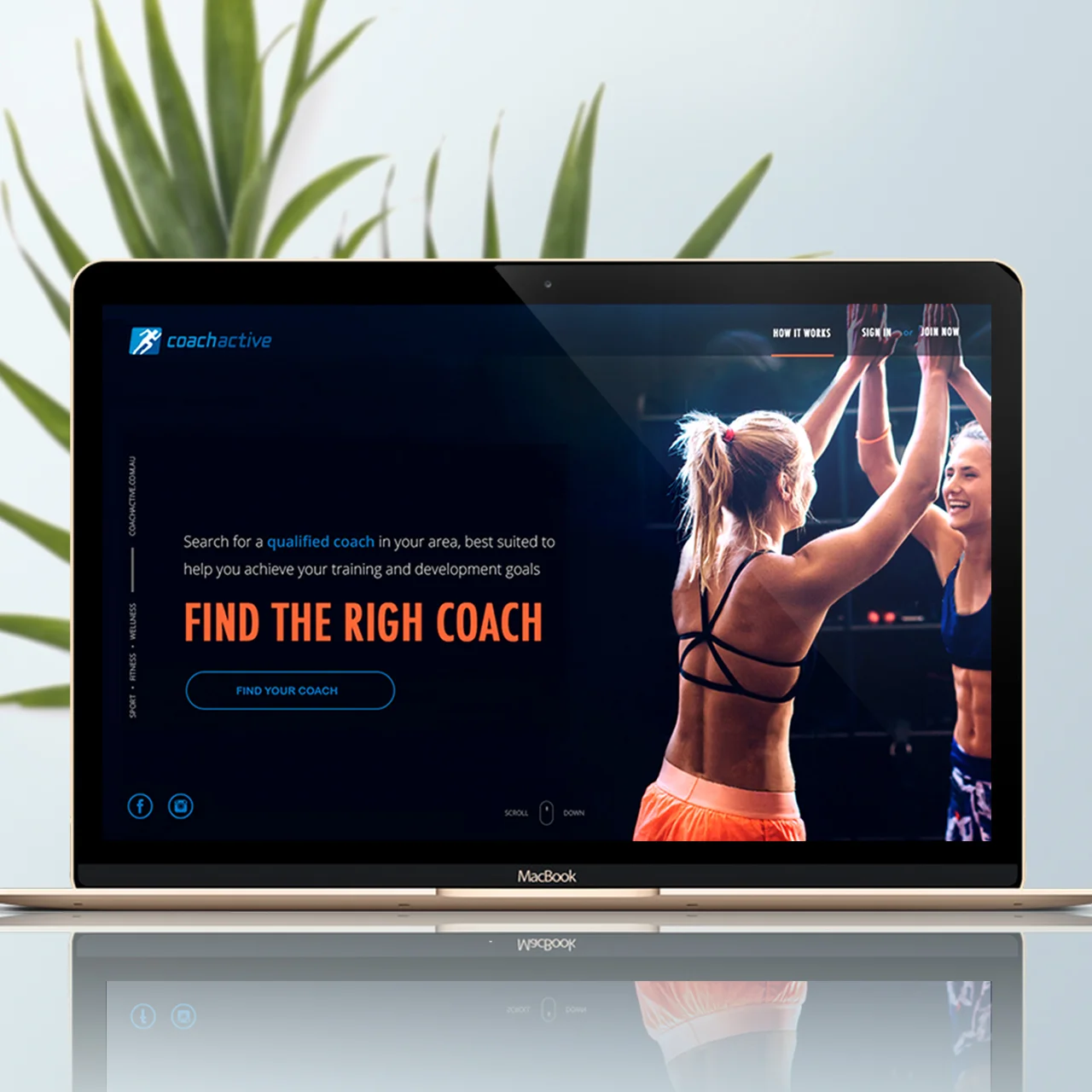A Simple Formula To Write A Great Blog Post
Everyone knows blogging, when done right, can be a very powerful marketing tool at no cost for any business. The problem is finding the time to blog when you also have a business to run, and do it right. Unless you're one of the few people who like writing and are actually good at it, we can agree that blogging is hard.
In today’s post I’m sharing my 6 step formula to write blog posts. Knowing this formula can bring clarity to your own blog, improve the quality of your posts and save you time blogging, so you can spend time growing your business.
STEP 1 - CHOOSING THE TOPIC
Write for a niche
The start point of any of my posts is to think that most of those who read my blog are small business owners who have a question or problem about marketing, branding or design. They visit my blog to find an answer to their question or a solution to their problem.
Your blog content must be aligned with your target market interests to make it worthy for your business. Write about topics that will be useful to your niche.
|
The ultimate goal of every post must be helping people with struggles, making their lives easier/happier or their business/career more successful
CLICK TO TWEET |
|---|
In a previous post published in my blog on how to resolve common problems of marketing design services, I explain the importance of finding your niche and focusing your marketing efforts on it, that includes blogging.
Identify typical struggles
Now you know your blog posts must be useful to your niche, the next question is how to identify challenges your target market faces in their day-to-day lives. The answer is simple. To identify areas of design, marketing and blogging where people usually struggle and talk about them in my blog, I take notes of questions commonly asked by clients, blog readers, social media followers, forum participants, and even comments in other blogs.
Create lists of topics
My blog is organised in six simple categories that I need to fill with content on a regular basis. With the help of Trello, a project management system, I create lists of topics by category and plan my editorial calendar to bring a variety of content in an organised way.
STEP 2 - OPENING LINE
In the first couple of paragraphs of your blog post you must create a connection with the reader and give them a reason to keep reading your post until the end.
Describe the problem
My blog posts always start with a common marketing or design problem that creative businesses and small business owners may be facing. For example, you may want to start blogging to help your business grow but don’t know how to align blog posts to business profit (that could be the problem here).
This first sentence is not only an introduction of what the post is about, it’s also a good way to create a connection with the reader by describing one of their possible challenges that they would like to overcome.
Highlight the post benefits
I then describe the purpose of the post, which is usually how to resolve the problem and how the solution will help my readers improve their work/lives.
For example, how your business can benefit of a good blog post? A good post can:
- improve your website SEO,
- help you promote your business in social media,
- lead traffic and get repeated visits,
- start conversations with your target market, and
- convert visitors into customers/clients
(those could be the benefits of reading this post)
In another post found in Coschedule.com on How To Write Irresistible Blog Post Introductions, Julie Neidlinger gives us another six good ideas to use in your blog post introductions, and keep your audience reading until the end.
STEP 3 – ORGANISING THE BODY CONTENT
Outline the post
To develop the content you may want to start by organizing your thoughts through a post outline: break up the topic in main points and each point in a few main ideas.
|
TIP: don’t start writing directly in front of the computer. Plan you post with pen and paper to come up with as many ideas as you can, without being distracted by Google research, post formatting, etc.
|
|---|
Research the topic
Now that you have a clear idea of what you want to say in your post you can research the topic to fill blanks or find data that can back-up your ideas.
I usually read other blog posts on the same topic to find out how I can add new insights or different perspectives to what has already been said by other bloggers on the same topic. A good tip for this is to also read their blog comments and see where you can fill the blanks.
|
TIP: Do not research the topic just to collect ideas from different websites and do a collage of ideas in your blog post. Research to find out what has already been said, and therefore is redundant or less relevant for you to say in your blog post.
|
|---|
Content formatting
You have put your ideas on a piece of paper and they probably look messy and confusing at this point. Now it’s time to bring your ideas on to the computer and start drafting and giving shape to your content.
As I explained in this other post on how good copywriting can impact in the conversion rate of your business, the keys to make your content clear and easy to read are:
- Place your key ideas at the top
- Use headlines and sub-headlines
- Keep the content simple with short sentences and paragraphs
- Include bullets and numbered lists
- Choose familiar words and avoid jargon
- Use active voice
STEP 4 – ADDING VALUE
There are millions of blogs in the blogosphere, so let’s be honest, to make your blog stand out, you’re going to need a bit more than just clear and easy to read blog content. That’s why it's important to add a few more extras before taking your blog post online.
Add valuable sources
Add supporting evidence and data to back up your points and increase credibility among your readers. Link to valuable sources and provide proper credit to external sources.
You can also use real life examples to make the content easier to understand and also to prove experience and knowledge. For example, in many of my blog posts I try to use real client examples to take the reader through the problem and the solutions put in place.
Add visual appearance
Illustrating your post with images and infographics will help your readers understand easily your points. Also, posts with images and graphics are also more likely to be shared in social media than others with no visual elements.
Play with content styles to make the text more dynamic and easy to read, and add quotes and boxes with links to Twitter to make the content not only more visually appealing but more sharable too.
|
A Must-read: Great post with a simple 6 step formula to write blog posts, by @GrafikaStudioAU
CLICK TO TWEET |
|---|
Close with a call to action
A good blog post is also actionable, that means that its content must inspire people to do something or encourage them to take action.
As mentioned at the beginning of this post, write with the intention of helping people somehow. If they can learn from your blog posts they will keep on coming back, and some of them will ultimately become customers.
STEP 5 - CRAFTING A TITTLE
Leave the title for the end of the process, as it’s easier to come up with a good headline for a post once the content is ready. The title must be engaging for readers and descriptive for search engines.
The heading of the post is one of the most important aspects of on-page SEO. It must be keyword rich and marked up as H1 in html.
|
TIP: Google prefers 65 characters or fewer before it truncates it on its search engine results pages.
|
|---|
STEP 6 – POLISHING & OPTIMISING
Readability Check
Once you have finished writing your blog post, don’t hit the “publish” button just yet. Read and re-read your text and ensure the content flows from point to point. Make sure the ideas are clear, the sentences are short, the content is easy to read and there are no redundant parts or confusing ideas.
|
TIP: Take a break and come back to your post later to do a second and a third review.
|
|---|
Grammar check
Before publishing your post check grammar, spelling and punctuation. If it’s necessary ask someone to proofread your text, as sometimes, no matter how many times you have read your post, there may be some things that have been missed.
To make sure you don't forget anything you can use this editing checklist.
Optimise for Seo
To optimise your blog posts you can use these helpful writing tips base on what Google likes*:
- Google likes text
- Google likes formatting
- Google likes freshness
- Google likes accessibility
- Google likes outbound hyperlinks
- Google likes you to tell it where you are
- Google likes experts
* Source: The State University of New York at Plattsburgh
Part of your search engine optimisation work will be adding the right html format to titles (H1) and subtitles (H2), test your links to ensure there are no broken links, rename images to add keywords, add ‘Alt’ text and optimise image sizes.
Wrap up
Now you are ready to start righting great blog content that can increase traffic to your website, engage your audience and help to find customers/clients to make your business succeed. Download my infographic by clicking on the button below and use it as a reference guide for your next blog post.