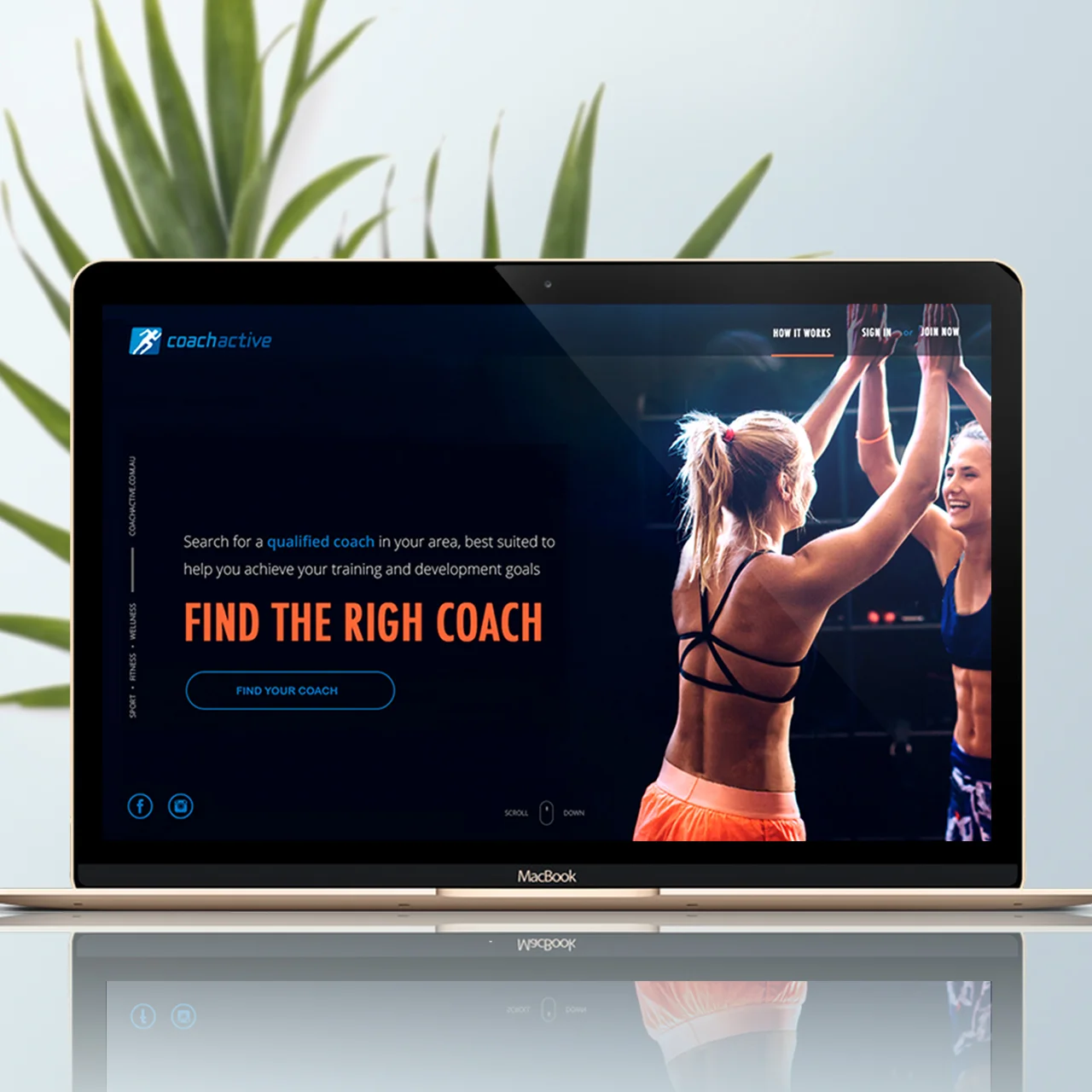Everyone has heard about the wonders of social media marketing, and there is a tendency to want to be everywhere.
It’s a common belief that social media is easy, fast and free-of-cost, but this is just a false myth. Being everywhere means either, that you have resources to keep your social media platforms active, or that you will end up posting anything - without a business purpose - or nothing at all.
If it’s not done properly social media marketing has the risk of making you waste a lot of time and money, rapidly spread wrong information or a negative image of your business and even lead to legal issues.
If you’re thinking about using social media to promote your business, this post is a good start point. To save you time implementing a social media strategy, below there is a list of 10 things to learn or do before jumping onto this trend.
1. Have a mobile-friendly website
Most of the traffic led by your social media pages will come from smart phones, iPads and tablets. To avoid frustrations to your visitors, make sure your website is mobile-friendly. Use the Google Mobile-Friendly tool to test your website and determine in a few seconds whether it’s mobile friendly.
If your website is still not mobile-friendly take a look at this 5 Step Plan To Mobile Friendly Websites, by Netology
2. Have a blog
Social media platforms will allow you to promote but not to tell the story. To share best practices, successful stories, news and other interesting information about your business, you will need a blog. This will act as landing page for many of your social media content.
To know how to start blogging get this free beginners’ guide to blogging, by First Site Guide.
3. Learn the jargon
Know the meaning of words like hashtags, retweets, mentions, etc, as well as how to use these functionalities in social media platforms.
This article by Hubspot offers a glossary of social media terms.
4. Find your audience
Not every social media will bring the same benefits to your business. Take some time to study each channel and find out where you have better chances to connect with your target audience and how.
To determine what platform is more suitable for your business, also read this other post on What Social Media Should I Use To Promote My Business Online published previously on my blog.
5. Have an editorial calendar
Find out your hot publishing times and days, and use an editorial calendar to help you create content on regular basis, i.e., a few times a week, and even several times a day for Twitter, and be consistent with your publishing days.
Download my free social media editorial planner here (PDF file)
6. Set a social media marketing plan
Identify the ultimate goals of your social media platforms. These goals can be:
- Building brand awareness,
- Attracting new customers and growing sales, or
- Building strong relationships and customer loyalty
Produce content aimed to reach these marketing goals and post with a purpose.
Here is a great post by Buffer on how to create a social media marketing plan.
7. Sign-up for a social media management tool
Free tools like Buffer or Hootsuite can save you a lot of time, as they allow you to manage different social media platforms from a single dashboard.
In this other post Search Engine Journal selects these top 10 tools for managing your social media accounts.
8. Create beautiful images
Get a good camera and lighting equipment, download Photoshop Express for your smart phone and learn to take great photographs for your social media posts.
Rebecca Corliss of Hubspot reports on a social media study that using images on Facebook pages increased shares by 53% over the average post, and posts with images have an increase of 104% in comments.
To learn how to write social media posts for business also read this other article by Jeff Molander.
10. Join the conversations
Don’t just expect people to follow you. Join groups, participate in chats, follow others and so on. Social media is a great way to build strong relationships with existing clients, prospects, supplier and collaborators, media outlets and bloggers, and local communities.
Jill Shaw, Social Media Specialist at Infusionsoft, give us 8 excellent tips to use social media to forge authentic relationships.
Your Turn
What had you liked to know before starting to promote your business in social media?