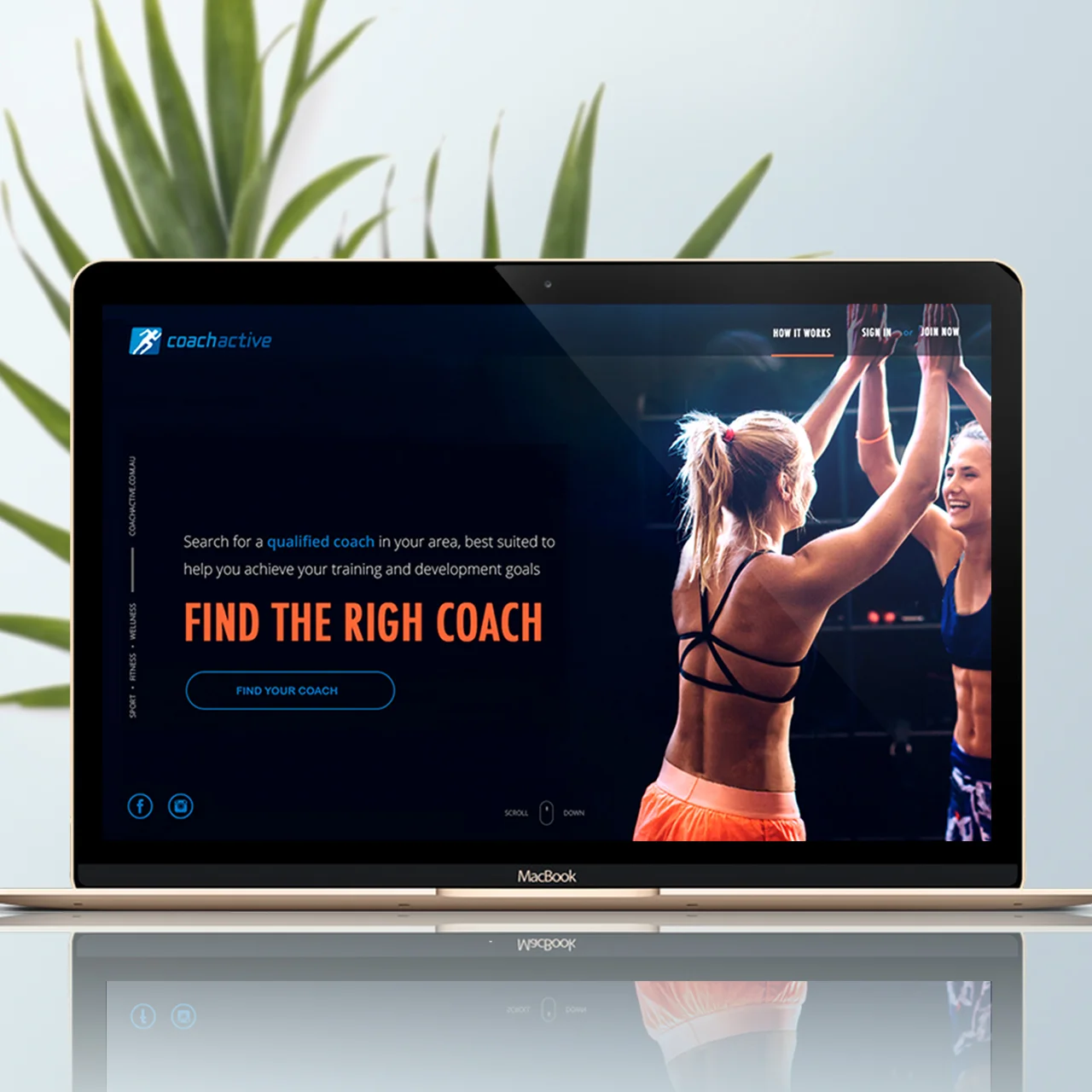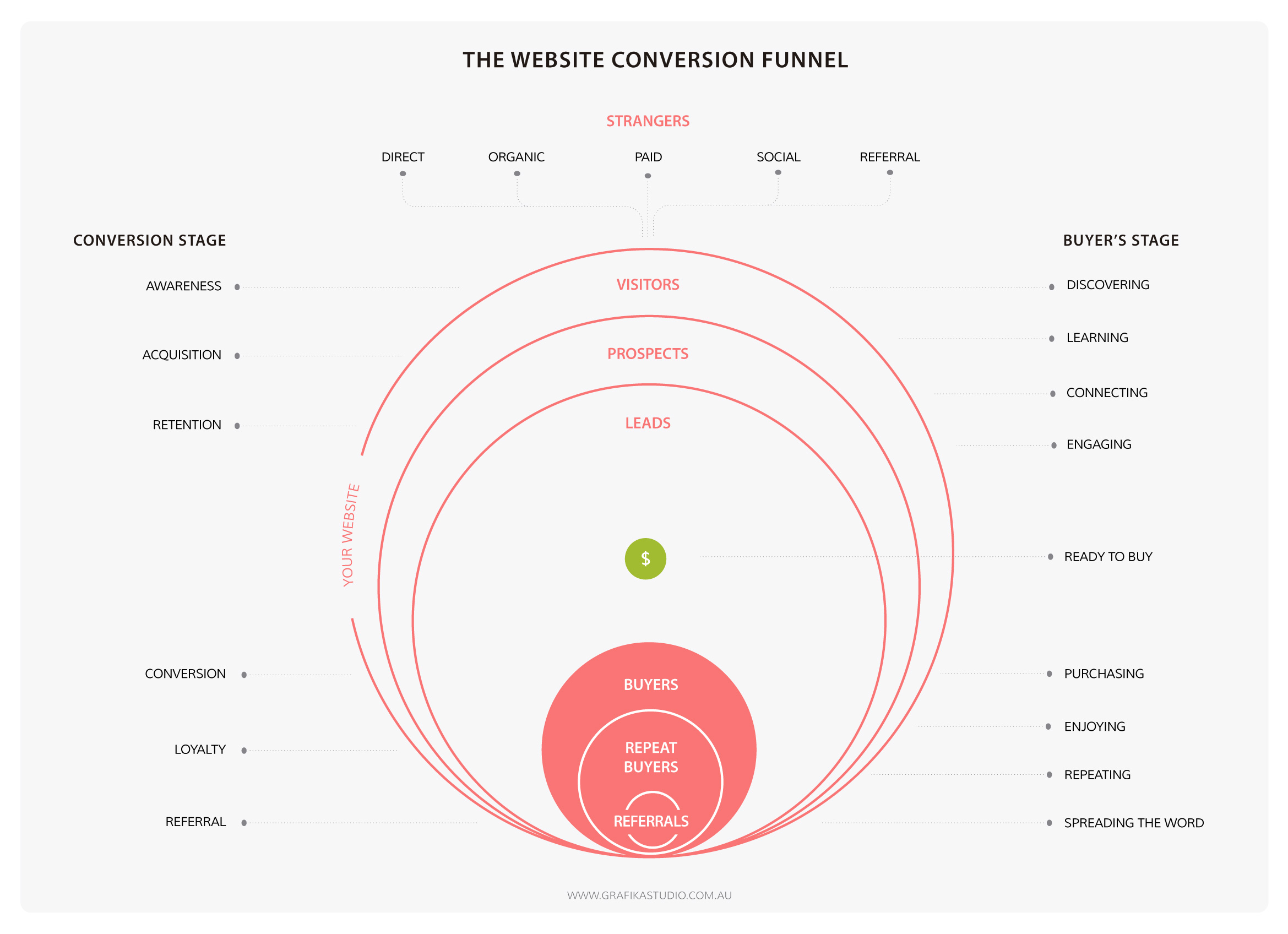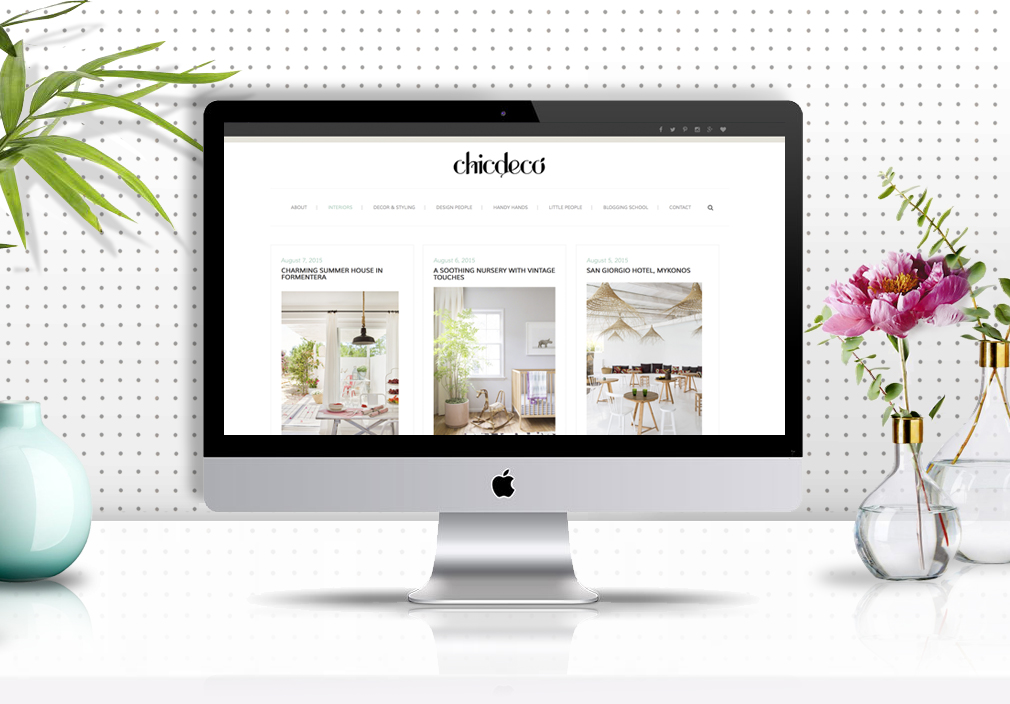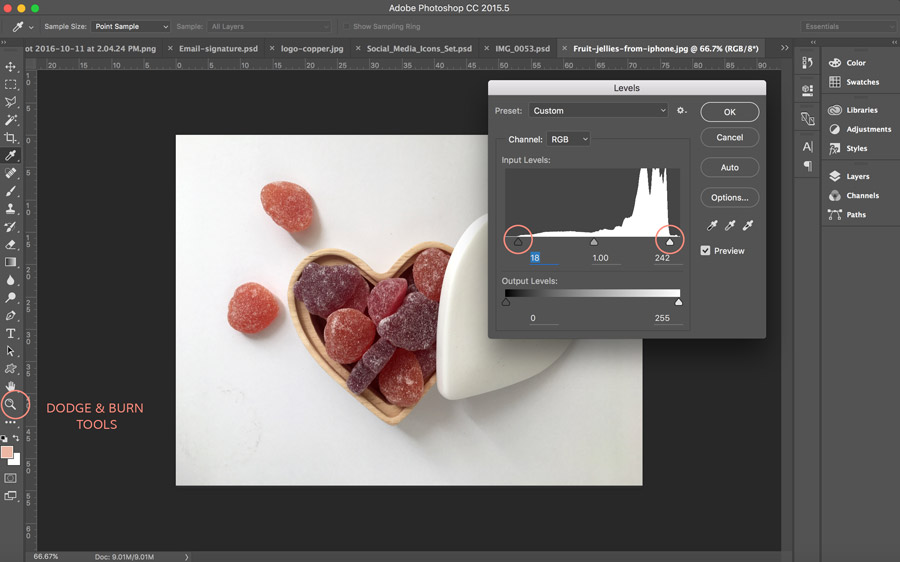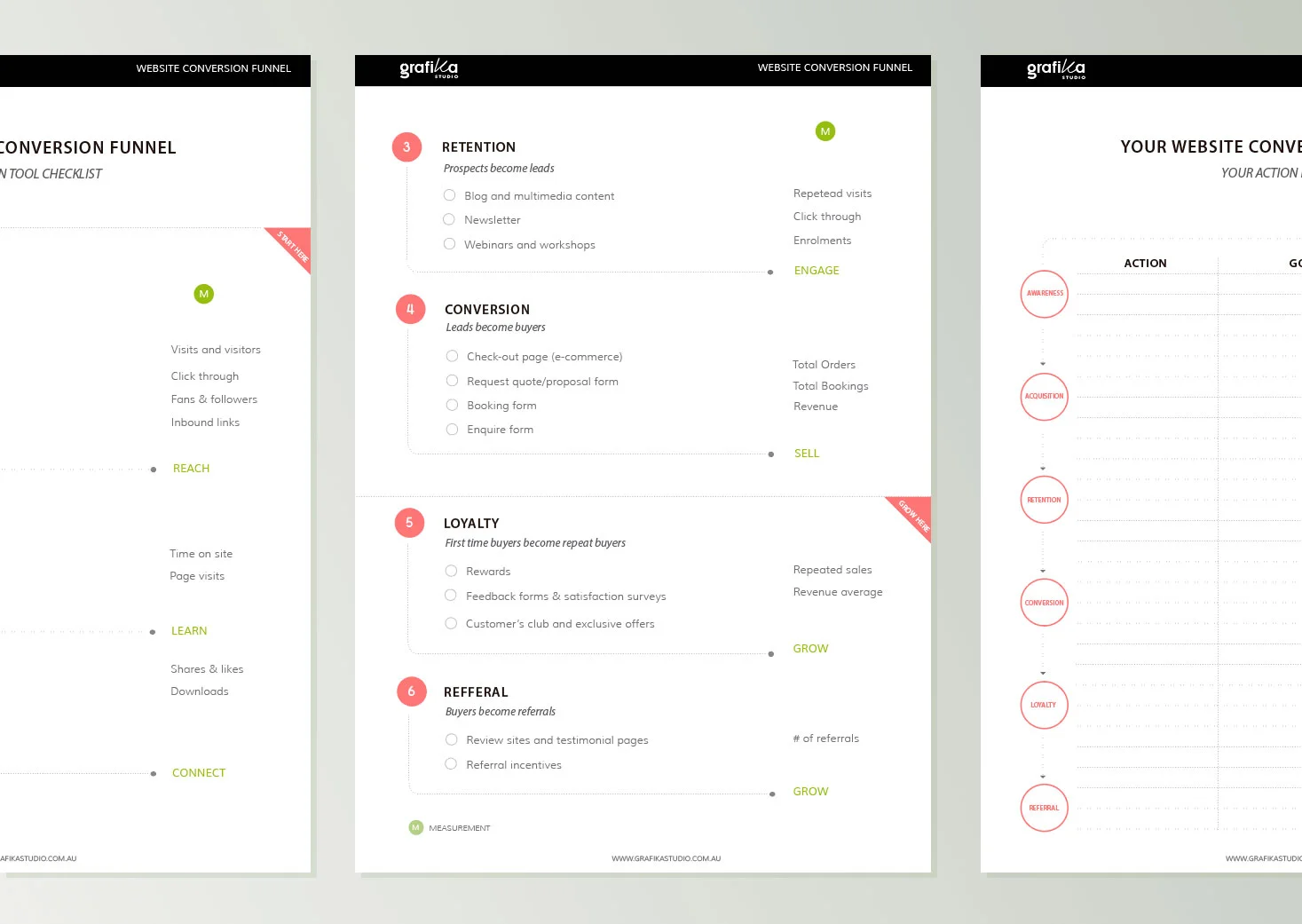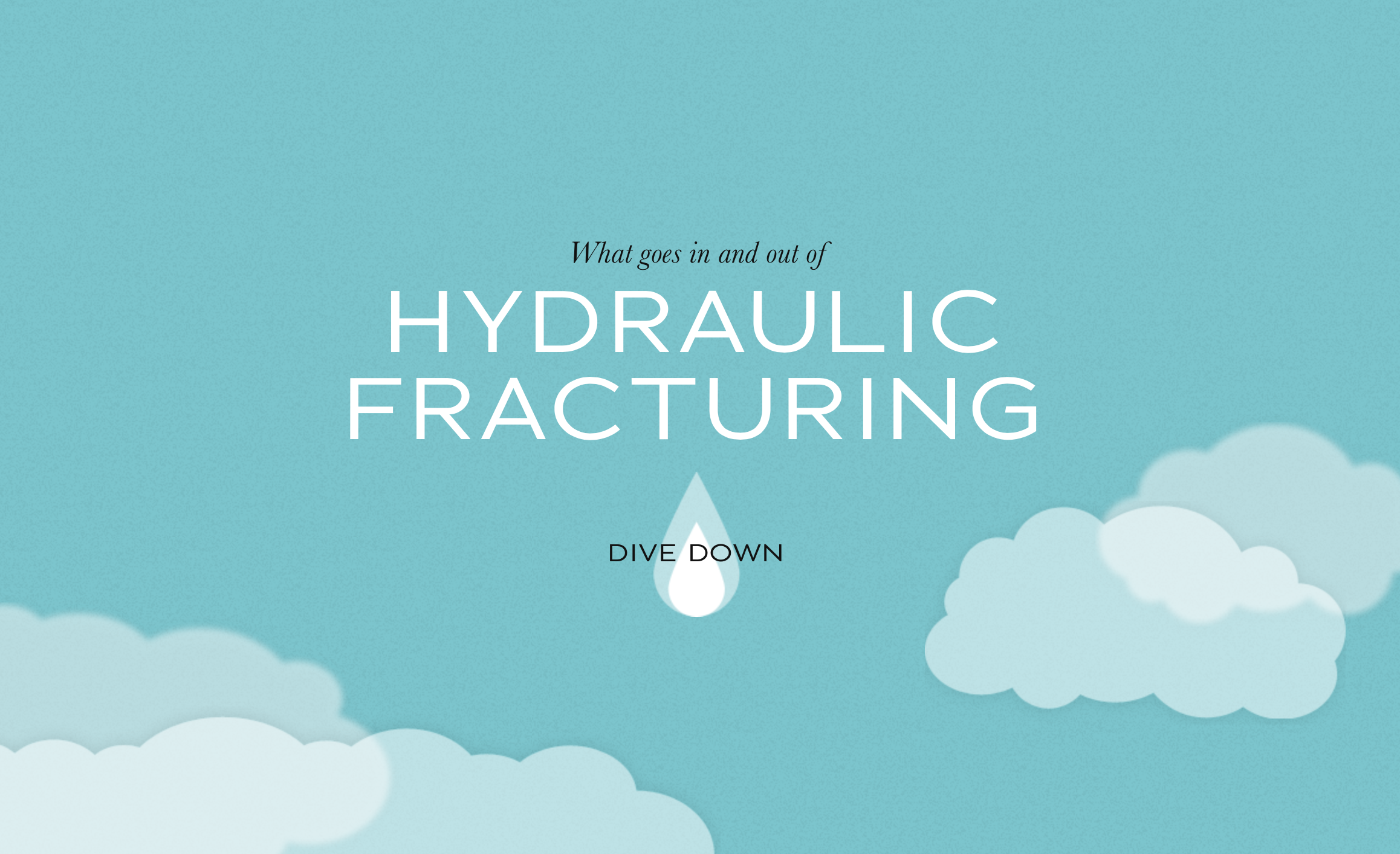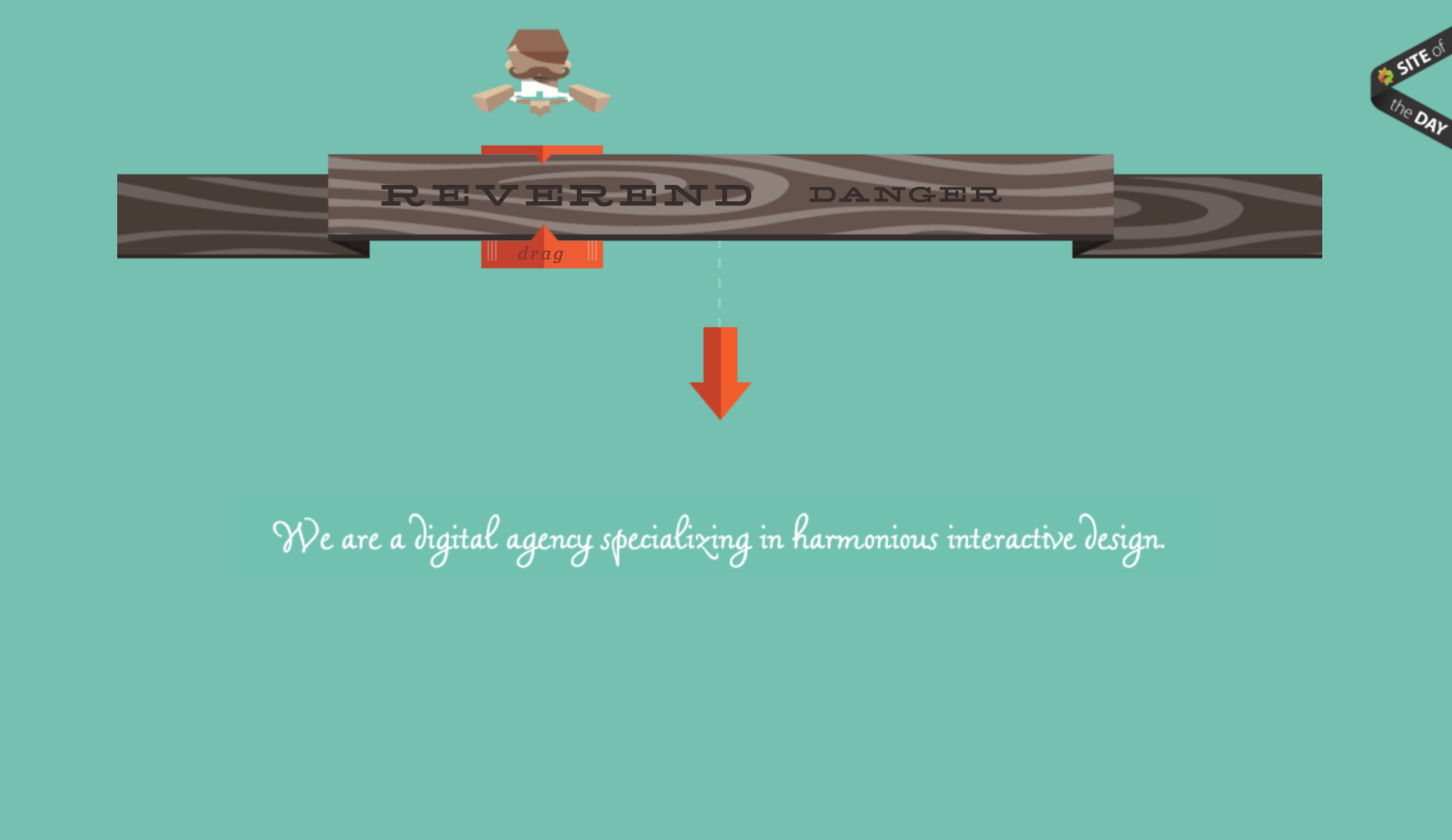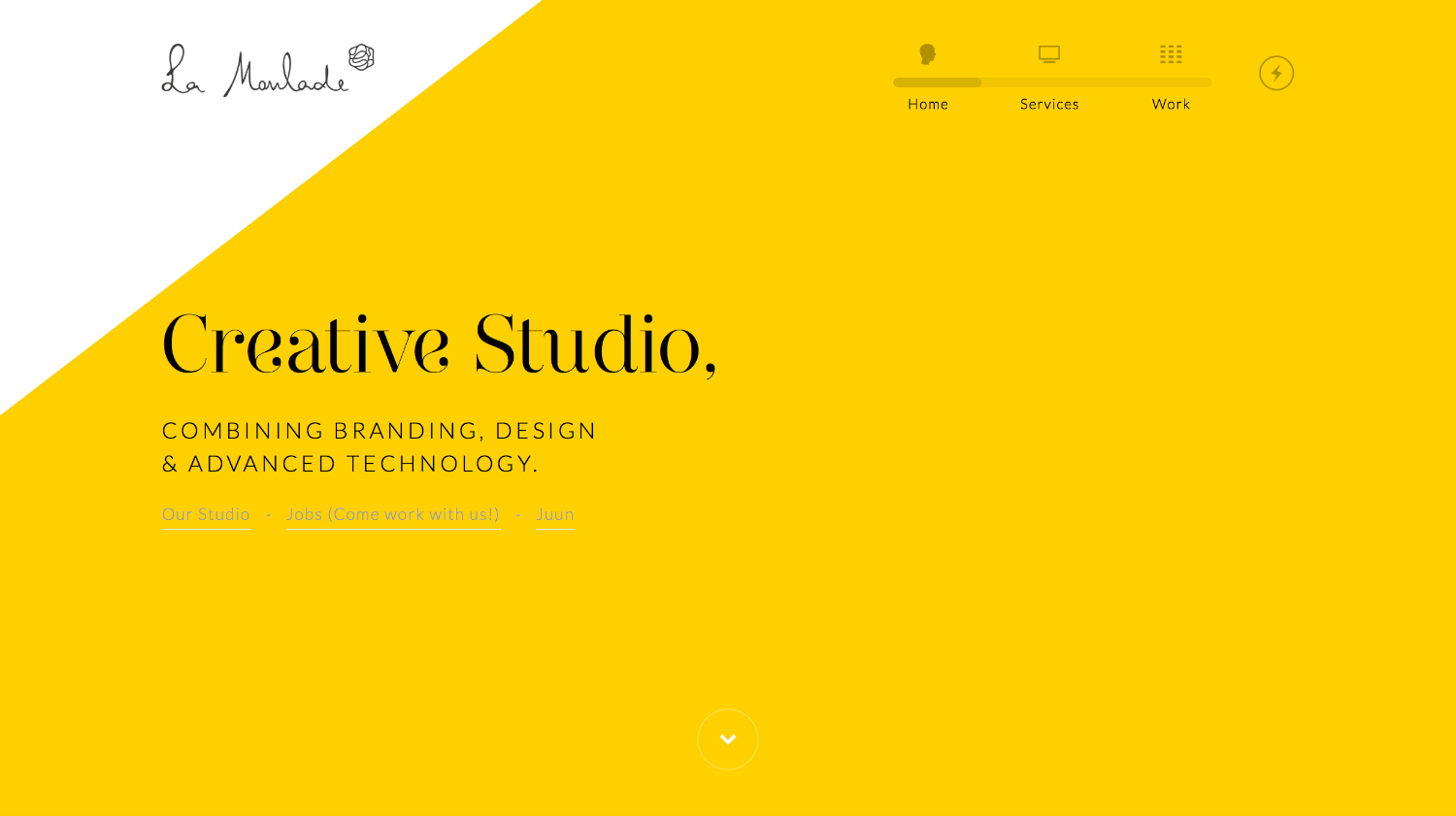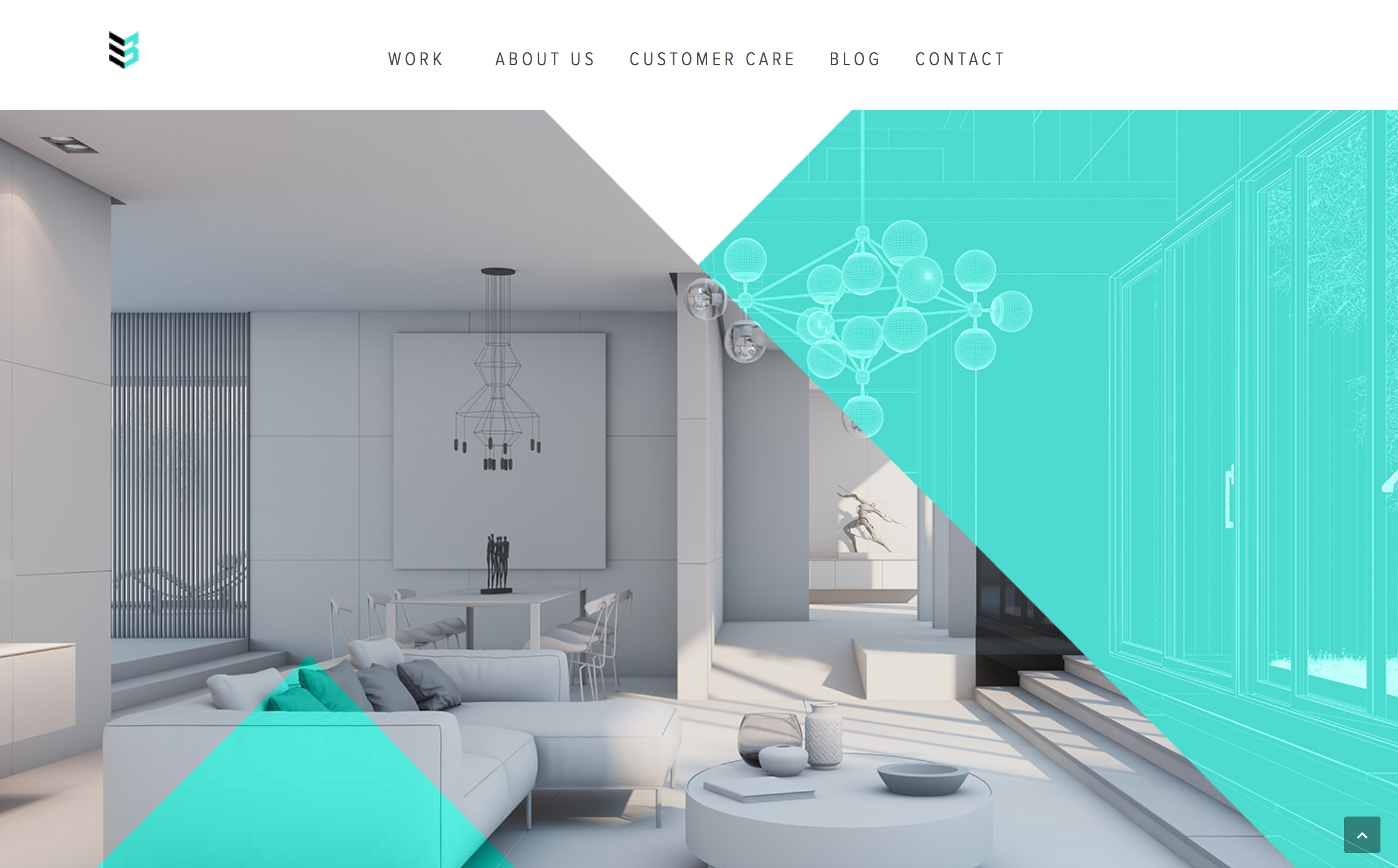Behind any design project, there are a few essential steps that set the basis for a successful - or disastrous - project or client relationship. Many of these steps are project documentation and administrative tasks, which are usually overlooked when you start working with your first clients. However, they can significantly impact on your work, your professional image and your business continuity and success.
Many freelancers and small business owners learn these lessons the hard way, and I include myself here.
Nobody taught me how I had to manage an entire client relationship when I first started this business. So I had to make a few mistakes along the way to learn how to do it properly.
Almost three years after starting my business I now have a clear communication process in place which saves me time and headaches along the project development and leverages my client’s experience.
Today I’m taking you through my entire client communication workflow to show you how to streamline your business to deliver a great client experience. This process can be useful to any service-based business.
So let’s start from the beginning…
With every new project I always have 3 objectives to accomplish:
- Creating an outstanding product to impress my client as well as other potential clients.
- Making the project as enjoyable as possible for both, the client and myself.
- Getting more business from the client in future, as well as new referrals.
With these 3 goals in mind, I have crafted a comprehensive communication process that starts with the client’s first email and ends with a very happy client and even happier designer!
1. The first email
Getting an email from someone who is interested in working with you is very exciting. This email can be the beginning of a new amazing project. But the reality is that not everyone who contacts you becomes a client.
Many people are just shopping around. They have an idea in mind, and want to get a better understanding of possible costs and timeframes, but are not ready to get their project started just yet. In some cases, that idea will never go ahead.
Although getting a lot of expressions of interest is great, you want to minimise the time spent in answering emails and questions from people who ultimately won’t become a client.
The answers to those questions frequently asked in these first emails should be on your website. This way a potential client can find all the relevant information in your site before contacting you, and you can minimise the time spent answering those questions by email.
If you get a lot of emails that don’t convert into projects, make sure you have two important pieces of information on your website:
- FAQs page (see mine here)
- Pricing page (see mine here)
Yes, I know every client is different and the total cost of a project can vary a lot from one client to another. And I’m aware of how much information you need to collect first to properly quote a design. But you can give your potential client an idea of the project cost simply by packaging your services.
Put together the most common things that a standard project involves. Make 2 or 3 examples of standard projects, a.k.a. packages. Set a fixed price for each package and publish your packages and prices on your website. You will significantly reduce the amount of time spent replying emails.
2. Welcome pack
When you get the first email from a potential client there are 2 important things that you can do next:
- Collect more information about the project, to make sure you understand every possible requirement that can impact in the project cost. To do that, send the client a design brief questionnaire.
- Offer more information about your process, your fee structure and payment conditions, etc. To do this, I have created a PDF brochure with all the relevant information for potential clients.
Take this opportunity to schedule an obligation free consultation with your potential client, face-to-face or via Skype, if the client is not local.
3. First consultation
Every long-lasting relationship starts with a first date to decide whether you and the other person are a good fit.
Sometimes the project may be too big or too complex for you. Others may require someone with very specific technical skills that you don’t have. So this first meeting is key to understand what the project involves and whether you will be able to help your client.
If you aren’t the right person for the job, you can still offer assistance to source the right professional/s and liaise with them to facilitate the process for your client.
During this first consultation your client and yourself can:
- Discuss the project brief and fill in the blanks to ensure you understand all the requirements.
- Clarify what information the client needs to provide beforehand.
- Explain what’s included and what’s not in your service to manage client’s expectations.
After the meeting you can send a quick email to thank them for his or her time and outline next steps to get the ball rolling.
4. Secure the project
After your initial consultation, the client has agreed to start the project. But a design project can take weeks, sometimes months, to complete and a lot of things can happen along the way, including your client changing his or her mind about working with you.
For that reason NEVER start a project without formally securing the deal through a design contract and a non-refundable booking deposit.
Signing a design contract
This document ensures a fair business relationship for both parties. Some of the benefits of having a design contract in place are:
- You will look more professional and have your clients taking you more seriously
- You ensure the client reads and understands the terms and limitations of your service
- It protects you in the case of project cancellation, payment issues, and copyright and intellectual property issues.
Paying a booking deposit
This upfront payment is the best way to ensure that you get paid even if the client changes his or her mind about the project, finds someone else to work with or simply gets stuck on their own projects and forgets about yours.
5. Manage your project communications
During the design and development phase there are two essential documents that will ensure you and your client are always on the same page:
The Design Proposal
The most common questions that a client always has about their project are: “How much is it going to cost?” “What will I get for that price?” and “How long will it take?“. The best way to give a concise answer those questions is through a design proposal.
This document also helps you double-check and triple-check the project goals and specs with your client before getting hands with the design.
A design proposal contains a lot of information about the project and has to be customised for every client, so you would typically have a proposal template that can speed up the writing process.
Project Plan
The best way to work collaborative with your clients and other virtual teams on the same project is by using a live project management tool.
I personally love Freedcamp to manage multiple projects at the same time and work virtually with my clients and collaborators. The benefits of using a project management tool are:
- You can get the project documentation organised in the same place
- You will be less dependant on email by taking project conversations and discussions in this system
- The client can follow-up the progress of their project reducing the number of “how is my project going?” emails.
6. Thank You Pack
The Thank You pack marks the closure of the project. It’s a sweet way to clearly estate the project is over and every extra task that needs to be done from now on will be billed separately. But it’s also your last chance to make your client fall in love with you.
Don’t just say good-bye, take this opportunity to strength to your existing relationship with your client and leave the door open to work together in future projects, as well as get new referred work from them.
Some things you can include in your thank you pack - or good-bye pack - are:
- Thank you note and a gift – make the client feel special by thanking them for their business and giving them a small gift.
- Email subscription - stay in touch by adding their emails to your newsletter list.
- Free premium content - Give them free access to paid content and private Facebook groups.
- Referral discounts - Reward them for any new referral with discounts in future designer jobs.